
git-gitee码云使用webhook
gitee配置webhook
原因
我们经常使用GitHub、GitLab、Gitee 之类的仓库,有时候需要频繁的发布代码打包,人工发布,工作量有时候会很大,有时候还容易出错,所以会使用Jenkins一类的工具进行辅助,但是如果是一个简单的项目或者是个人项目使用Jenkins就显得太重了,可以直接使用webhook,比较方便。
什么是webhook
准确的说webhoo是一种web回调或者http的push API,是向APP或者其他应用提供实时信息的一种方式。Webhook在数据产生时立即发送数据,也就是你能实时收到数据。这一种不同于典型的API,需要用了实时性需要足够快的轮询。这无论是对生产还是对消费者都是高效的,唯一的缺点是初始建立困难。
Webhook有时也被称为反向API,因为他提供了API规则,你需要设计要使用的API。Webhook将向你的应用发起http请求,典型的是post请求,应用程序由请求驱动。
配置webhook
知道什么是webhook 后我们就要开始配置我们自己的项目了。
环境:
CentOS7
Gitee(网上GitHub的教程比较多,这个基于码云)
- 配置项目公私钥
- 生产公钥
1
2
3
4
ssh-keygen -t rsa -C "xxxxx@xxxxx.com"
# Generating public/private rsa key pair...
# 三次回车即可生成 ssh key- 查看公钥
1
2
cat ~/.ssh/id_rsa.pub
# ssh-rsa AAAAB3NzaC1yc2EAAAADAQABAAABAQC6eNtGpNGwstc....添加公钥

测试
1
2
ssh -T git@gitee.com
Welcome to Gitee.com, yourname! # 返回,说明正常- 配置服务器node环境
- 安装nvm,服务器上使用nvm 方便多版本node切换
1
2
3
4
5
6
7
8
curl -o- https://raw.githubusercontent.com/creationix/nvm/v0.33.8/install.sh | bash
vim /etc/profile
#加入下面的内容
export NVM_DIR="$HOME/.nvm"
[ -s "$NVM_DIR/nvm.sh" ] && \. "$NVM_DIR/nvm.sh"
source /etc/profile
nvm install stable # 安装稳定版
nvm current # 查看当前的版本- 配置相关的脚本
安装gitee-webhook-handler(GitHub,GitLab,gitee 的包是不同的,不能混用)
1
2
3
4
mkdir /opt/webhook #创建目录
cd /opt/webhook
npm init # 初始化项目,方便以后迁移
npm install gitee-webhook-handler --save # 当前的版本为v0.1.2- 创建对应的webhook服务
1
2
3
4
5
6
7
8
9
10
11
12
13
14
15
16
17
18
19
20
21
22
23
24
25
26
27
28
29
30
31
32
vim webhook.js
var http = require('http')
var createHandler = require('gitee-webhook-handler')
var handler = createHandler({ path: '/webhooks_push', secret: '123456' })# post 所需要用到的秘钥
function run_cmd(cmd, args, callback) {
var spawn = require('child_process').spawn;
var child = spawn(cmd, args);
var resp = "";
child.stdout.on('data', function(buffer) { resp += buffer.toString(); });
child.stdout.on('end', function() { callback (resp) });
}
handler.on('error', function (err) {
console.error('Error:', err.message)
})
handler.on('Push Hook', function (event) { # 这个地方就是GitHub 和 Gitee 不一样的地方,需要注意
console.log('Received a push event for %s to %s',
event.payload.repository.name,
event.payload.ref);
run_cmd('sh', ['./deploy.sh'], function(text){ console.log(text) });# 需要执行的脚本位置
})
try {
http.createServer(function (req, res) {
handler(req, res, function (err) {
res.statusCode = 404
res.end('no such location')
})
}).listen(6666) # 服务监听的端口,可以自行修改
}catch(err){
console.error('Error:', err.message)
}- 创建需要执行的脚本
1
2
vim deploy.sh
git pull xxxxx # 根据自己的需要自行编写测试服务

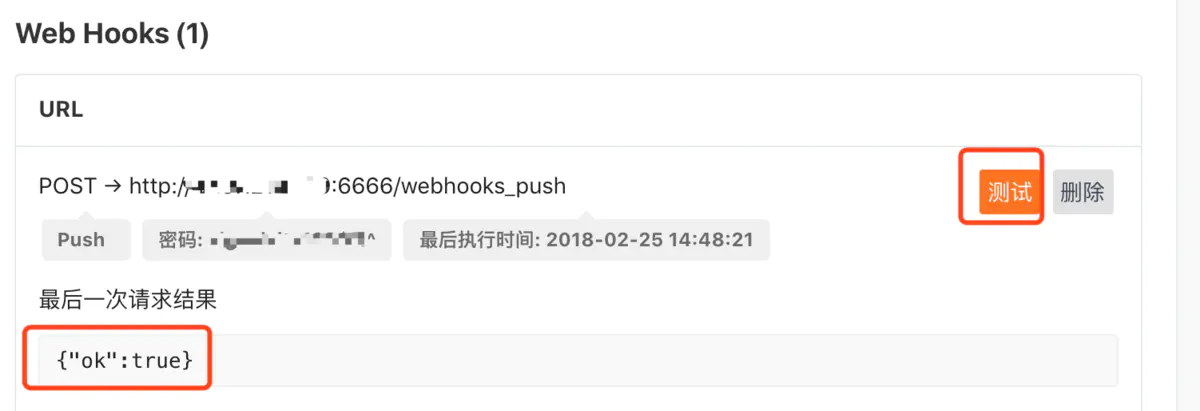
显示ok,说明成功
使用pm2应用进程管理器
使用node 启动服务不是很方便,推荐使用pm2
1
2
3
npm install -g pm2
pm2 start webhook.js
pm2 monit # 可以通过此命令查看服务的状态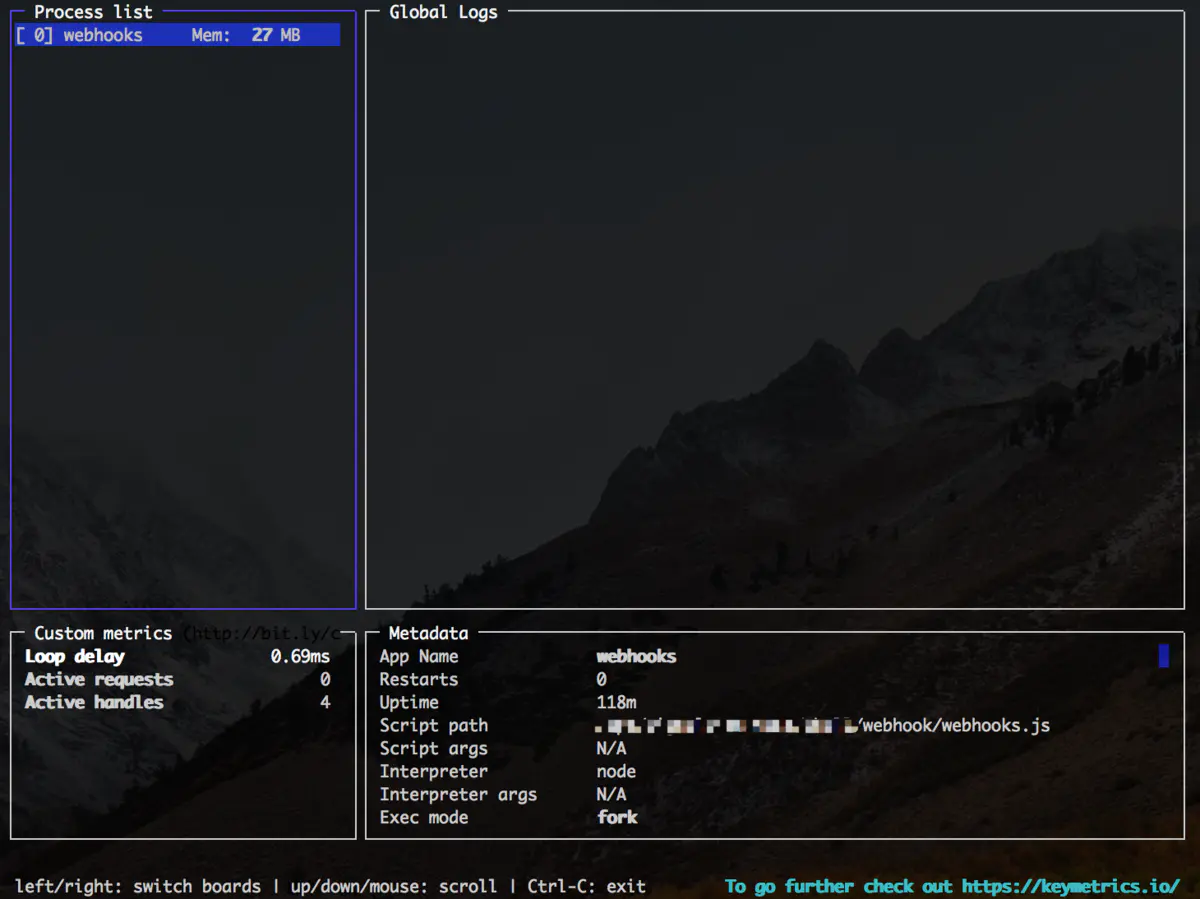
上图显示了一些应用的基本信息,可以更好的观察到服务的状态
结束
配置完成后,只要pull代码到仓库,就会触发webhook执行脚本,十分的方便,同时减少了工作量,相对采用轮询的方式消耗的资源更小。

